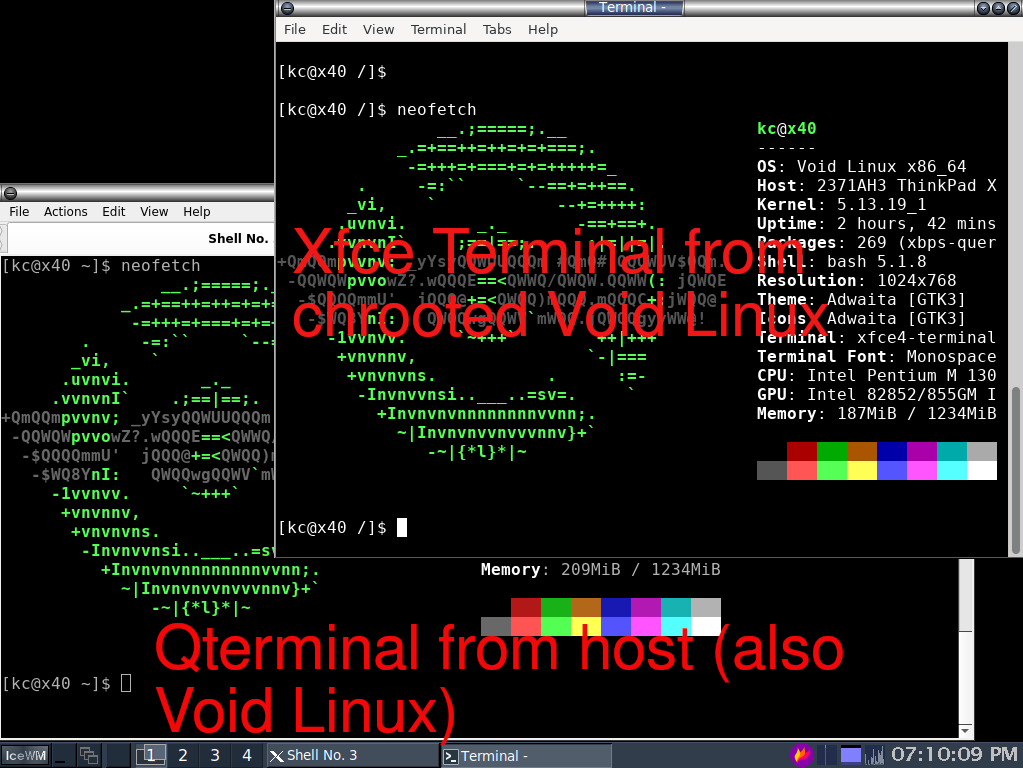
U probable watch my Cursed Black n white rice video n wordening how i make it.
In that video , i ran the gui application(xfce4-panel , etc) from chrooted arch on desbian host's xorg.
Here is a Tutorial about running gui application from chrooted distro on host's xorg :
At first u need to create a user that have same user name n UID at the current user that logined on host inside chroot n make sure DISPLAY variable is not unset.
click here to check the uidHere is how to create user (with specify uuid) on archbtw :
useradd -m YOUR_USRNAME -u YOUR_UUID
(-m is recommand. it will create a home folder)
Next run this command in the host (not in chroot).
cp /home/$USER/.Xauthority /PATH_TO_YOUR_CHROOTED_DISTRO/home/$USER/
NOTE : it may not needed if u use startx
learn more .XauthorityNext run this connand to login the user that u created in chroot(at root in chroot) n run your gui application.
su USERNAME
